-
Topic
-
I used the app in a recent multi-race day and am looking for help on how best to setup the replays. I tried saving and uploading tracks in between races and also stopping the recording and then hitting continue recording. There seem to be several issues with setting up the race course for the replay. I can’t remember everything I was trying to do but at least the first issue below discusses one problem. Can I edit the track somewhere to create a true end of race to allow a new race course for the second part of the track? Also, if I forget to end the track and cature all the sail data on the way back to the dock, can this be cut from the track data?
1) You can create a second start line after finishing the first race especially when the move the course but you cannot add the second start line to the race course. It changes the finish line expecting you to be still racing?
You must be logged in to reply to this topic. Create an account or Login