APP TUTORIAL: Settings for the audio cues


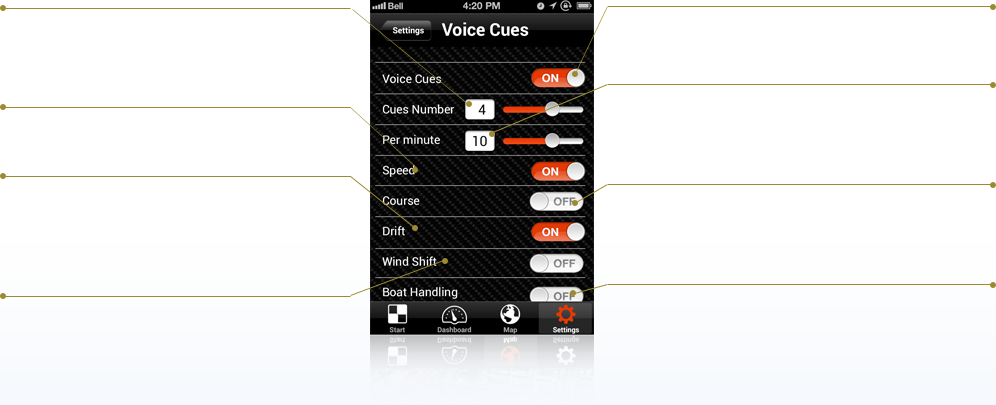
CUES PER MINUTE
Choose the maximum number of audio cues you want announced per period.
SPEED
Slide to announce your average boat speed every period.
DRIFT
Slide to cue the angular difference between your course, and your heading (drift)* every period.
WIND SHIFT
Slide to cue a warning of a rapid course change as a result of a wind shift or a change in current*
VOICE CUES
Slide to turn the audio voice cues On, or Off.
PER MINUTE
Choose the time period length for each set of cues. The cues self-prioritize and the app will chose the most important cues to announce.
COURSE
Slide to cue your course relative to True North every period.
BOAT HANDLING
Slide to cue warnings if your heel, drift, or pitch are erratic*.
* In order to use this function, the phone must be properly mounted. The mounting is optional and will not affect the majority of the app’s functions. Velcro or glue a phone case down below so that the enclosed iPhone is facing up, and parallel to the boat center line. The app takes one minute to recalibrate and register that it has been mounted. For more mounting tips check raceQs.com.
| Start | Dashboard | map | Settings |
|---|---|---|---|







