APP TUTORIAL: START SCREEN DISPLAY


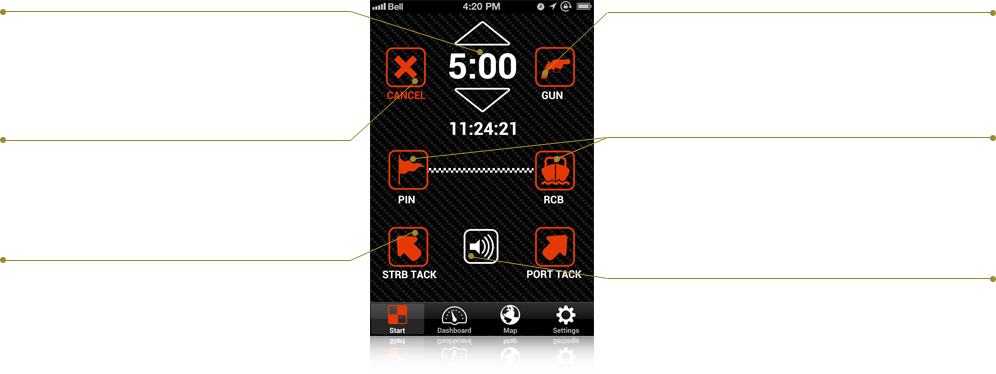
Count down to the start
The arrows will change the time by one minute before and during the countdown. The icon will show time to start the elapsed time after the start.
reset icon
Press to reset the countdown timer. Press and hold the “Cancel” icon second time to reset the line position, and the port/starboard approaches.
starboard tack approach
Press the icon and sail on starboard tack on your course to approach the starting line for twenty seconds. The icon will blink while capturing the “Starboard Tack Approach”. You must also set the port tack with the “Port Tack Approach”.
gun icon
Press the icon at the five minute gun to start the countdown. Press it again to round up or down to the nearest minute if you need to correct the time.
BOAT AND PIN ICONS
Sail to the committee boat and press the “BOAT” icon as you cross the starting line at the windward end. Sail to the pin and press the “PIN” icon as you cross the line at the leeward end. You can press the icons in any order.
speaker icon
Press the “Speaker” icon to hear and see the line statistics such as the favored end of the line, line duration, and line angle to the wind.
| Start | Dashboard | map | Settings |
|---|---|---|---|







