-
Topic
-
I have finally managed to get GeoVids to work in Chrome but not in Firefox.
However, while the list of video files is shown in the list I get the message “We’ve found some videos, but none of them appear to be from this race”
This is because the date is shown as 1981-01-29 01:53:22 in GeoVids
None of the icons below the file list are active – which I presume are to allow you to shift the date/time.
So I re-checked the camera and the date and time on it is show correctly.
I then used ExifTool (with ExifTool GUI if you want a graphical interface) to look at the values that were being stored in the file metadata which I exported and have attached.
This includes the correct date values:
FileModifyDate : 2015:02:07 15:59:00+11:00
FileAccessDate : 2015:02:08 13:10:23+11:00
FileCreateDate : 2015:02:07 15:30:26+11:00But it also includes the fields which GeoVids is using which I cannot change in my camera as I presume it’s set in the firmware.
CreateDate : 1981:01:29 01:53:22
ModifyDate : 1981:01:29 01:53:22MediaCreateDate : 1981:01:29 01:53:22
MediaModifyDate : 1981:01:29 01:53:22TrackCreateDate : 1981:01:29 01:53:22
TrackModifyDate : 1981:01:29 01:53:22I cannot edit these values in ExifTool – and I cannot change them in the camera.
I also checked MP4 files from other sources and the incorrect values above are often 0’s (zero).
Instead of using the metadata to decide what videos to play, would it not be better to allow the user to select which videos are to play (and their order) and then have a jog-wheel (or similar UI) to be able to change the replay time to allow the user to sync the time?
You must be logged in to reply to this topic. Create an account or Login