-
Topic
-
We have been getting lots of questions about the new look for the 3D replay interface. We were able to integrate the analytics right onto the boat in the form of a graphic overlay. The new overlay makes it easy to see your analytics history at the same time you watch the movements of boat.
You control the analytics overlay in the slideout, and you can select which data you want to display. The overlay shows up on your boat in both 2D, and 3D, and your data is displayed in a dot histogram and vectors. Each dot represents one second of data, and the dots fade away as time passes. One minute of histogram data is displayed on the overlay. Each dot is also color coded for speed on the SOG and VMG vectors. Check out the attached pictures for more explanation.
Comments for figure 3: What does this picture tell us? I can see that one tack is favored, and that I am sailing on that tack by looking at the angle to the mark. I can also see that I have quite a bit of drift, so current is probably in play. The speed/course histogram also shows me that I was recently headed, as I can see more dots fading away on a higher course.
You must be logged in to reply to this topic. Create an account or Login