-
Topic
-
has anyone had trouble running raceq 3d replay in windows 10. all i get is a black screen with grey rectangle in corner.
also how do you get a hold of the raceq people for support. just an answering machine on phone support and never call back and dont answer emails.
You must be logged in to reply to this topic. Create an account or Login