-
Topic
-
Hi.
I have a challenge with the time zone and I hope that you can give me a hint how to do it right.
It is concerning regattas configured in id 49599.
The regattas are started at 19:00:00 but the time is actually 20:00:00 danish time (UTC+1)
(see Screenshot 1215. It is taken at 12:15:00 Danish local time)
(see Race date May 4th Available Marks and Race Course.jpg)
I know that I could change the time to start at 18:00:00 but it would make some confusion for the competitors that want to view their tactics and performance.
You must be logged in to reply to this topic. Create an account or Login