-
Topic
-
I am still waiting on my watch to show up, but I have been reading the documentation and saw a major hole in the software already.
Given the fact that a huge percentage of races are run WL2, it would be a huge help if while setting the line you could define that course to the watch. So after you set the line, you could enter the distance and course heading, and the program would automatically drop the windward mark for you.
even if there is a bit of wiggle room between where the windward mark actually is, and the computed location (RC always drops it slightly off station) this would be amazing. Ideally after the first W rounding the app would move the calculated W mark for the one you actually rounded (not sure how the app handles offsets though).
At at least on my boat we routinely sail 2nm WL2 courses. While trapped out on an A-Cat just finding the mark can be difficult.
You must be logged in to reply to this topic. Create an account or Login