-
Topic
-
One of the uses of RaceQs is for bragging rights in the bar after the event – but the max speed and average speed are only available on the website.
It used to show the max speed when you stopped tracking but that seems to have been removed after an update.
However, it would be more useful if you could click on a track in the list and see the max and average speed achieved along with the other stats.
You must be logged in to reply to this topic. Create an account or Login