-
Topic
-
When I place marks and S/F lines on my replay, How do I save them?
Also, I have seen others tracks and they have multiple start choices. how do I get that option?
Is there a help feature?
I love this app. THANKS-
This topic was modified 10 years, 7 months ago by
 raceQs.
raceQs.
-
This topic was modified 10 years, 7 months ago by
You must be logged in to reply to this topic. Create an account or Login