-
Topic
-
I just got GeoVids working on my PC and wanted to detail out some of the steps.. Hopefully save some people a lot of time trying to get it going themselves.
My laptop is a Windows 7 system, film with a GoPro 3+, and I’m a Firefox user. I started out seeing the film-strip in the timeline but my video was black. So I dug around and found that the problem is that the latest browsers disable (video) plugin support – fox example, see:
So to get GeoVids working, you must download Firefox ESR. The 32bit version (not 64).
https://www.mozilla.org/en-US/firefox/organizations/all/?q=english
And you must have a VLC plugin – I downloaded the WebChimera Plugin, found at http://www.webchimera.org/download
After installing these two and restarting your browser you should be able to play a local file in ‘windowed mode’ using the fbvlc test page at: http://rsatom.github.io/fbvlc/
If you can playback video with the test page, hopefully video will work for you when you load up raceqs replays.
You must be logged in to reply to this topic. Create an account or Login