-
Topic
-
I have a Samsung S7 that I recently began to use with RaceQs. I was getting very unreliable results when recording tracks. Sometimes it would record only a few track points, sometimes none at all. The RaceQs phone app had all the permissions it needed, etc. What I discovered is that because my phone was set to “Power Save Mode” (which is how I usually have it set), it adversely affected the recording of track points by the app. Once I turned off “Power Save Mode”, the app worked well when recording points. I hope this helps some of you who are having trouble with recording points in the phone app.
You must be logged in to reply to this topic. Create an account or Login