-
Topic
-
Of course I like the exporting function of your app very much, but I have one problem: it exports as a csv file.
I can see what’s in it (time, coordinates, heading etc.) but I do not know how to display all the values as a track on for example google earth or google maps, so everyone can view my track on phone, tablet, whatever – everything that unfortunately cannot live play the track with the google earth plugin.
How can I convert your csv file to a kml file for google earth or maps?
Thanks a lot for help!
Thomas
You must be logged in to reply to this topic. Create an account or Login