

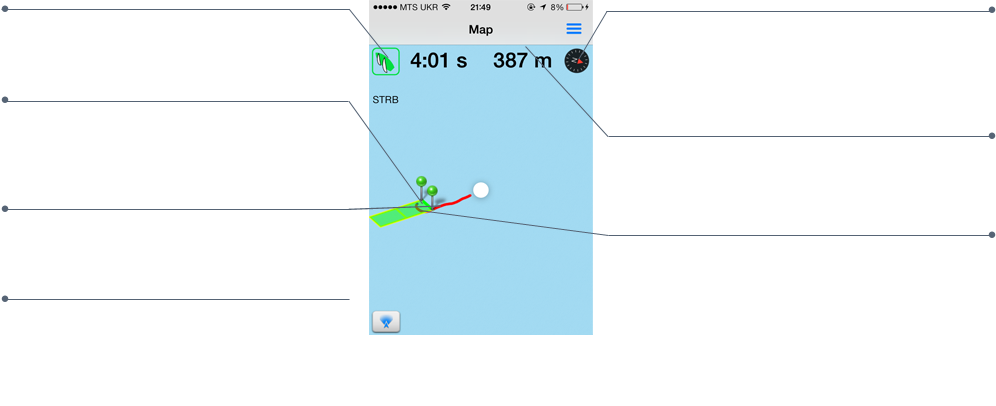
Press this icon to view port or starboard tack approach Laylines.
Location of the starting line.
Your track for the last ten minutes is color coded to indicate changes in your speed that affected your performance.
Shows the port or starboard tack Layline to the Pin, and Race Committee Boat.
Push the target to center the map onto your boat's current position.
Indicates your predicted distance from the starting line at thirty, and sixty seconds based on the benchmark port or starboard tack speed you set.
You must complete the starting benchmark sequence to use this feature. Once complete, the starting grid will appear on your map.
| Compass | Dashboard | Map | Perfect Start | Settings |