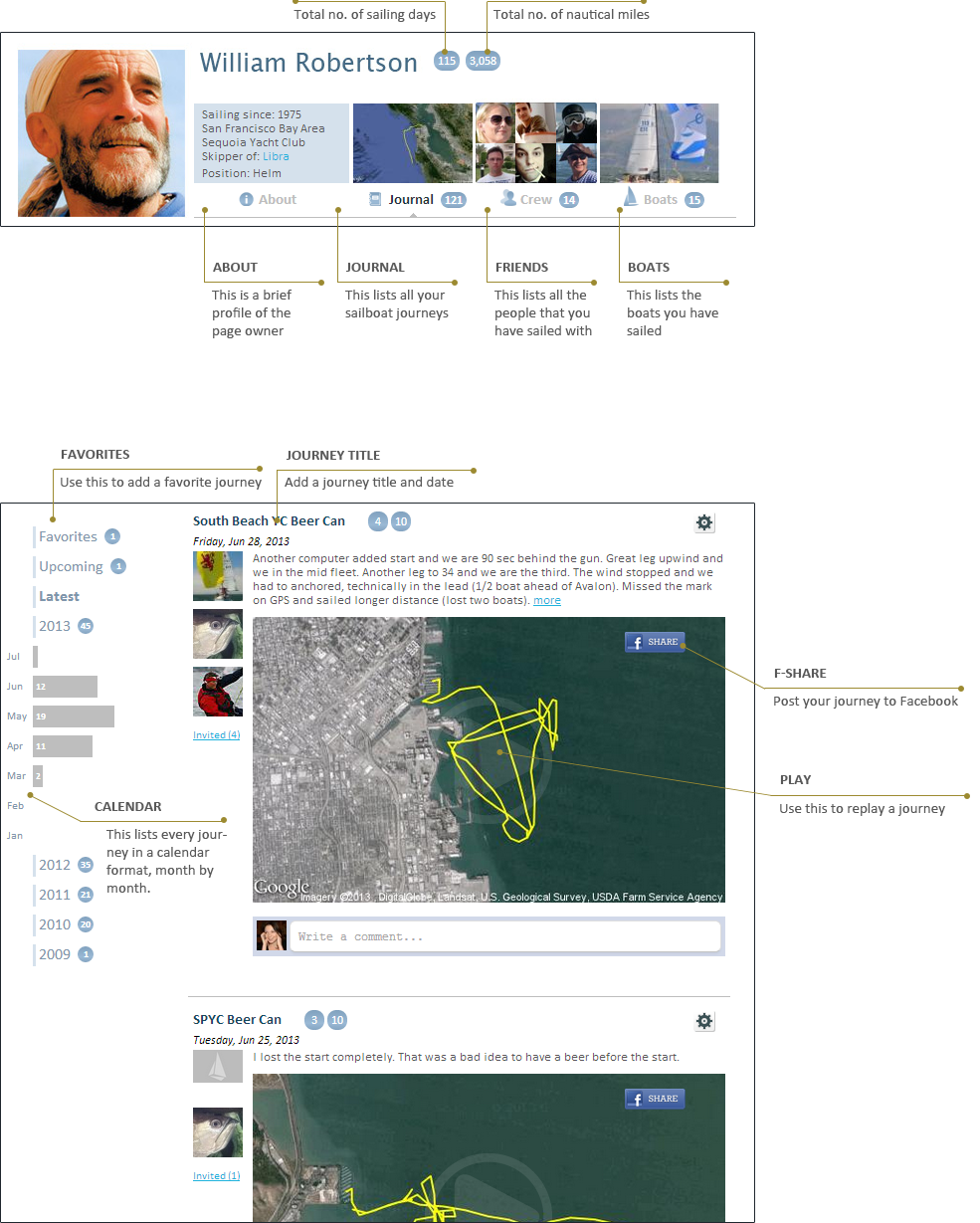WHAT IS raceQs?




The free raceQs sailing system is made up of three state-of-the-art integrated components. The phone app gives you the sailing data you need to improve your performance while logging your GPS track. The app renders a shareable 3D animated replay of your journey. Login to the raceQs sailing social network to replay your race while it's still fresh, and share your experience with your friends. The system is designed for sailors of of all levels, both racers and cruisers. All you need is a smart phone, the free raceQs app, and a free account on raceQs.com.
| PHONE APP | Sailing Network | 3D Race Replay Animation |
|---|---|---|
|
|
|
The free raceQs sailing system is made up of three state-of-the-art integrated components. The phone app gives you the sailing data you need to improve your performance while logging your GPS track. The app renders a shareable 3D animated replay of your journey. Login to the raceQs sailing social network to morereplay your race while it's still fresh, and share your experience with your friends. The system is designed for sailors of of all levels, both racers and cruisers. All you need is a smart phone, the free raceQs app, and a free account on raceQs.com.
-

STEP 1 – Download It
Download and install the FREE raceQs app, available in the iPhone store or Android market. Open the app and create a raceQs.com account with one click using your Facebook.
-

STEP 2 – Go Sailing
RaceQs will stream your data via cell network (allowing real-time broadcast) or upload it over a battery saving Wi-Fi network. Learn More
-

STEP 3 - Watch It
After you are done sailing, login to raceQs.com to check out your automatically generated race replay. Learn More
-

STEP 4 - Share It
Easily share it with your crew, post it on Facebook, or replay it at the Yacht Club. You can always choose to keep your replay private. Learn More
Smart Phone race computer
RaceQs is a free phone app that takes advantage of your phone's built-in technology to help you get ahead of your competition. One of the most exciting features of this free app is raceQs cutting edge “Perfect Start” mode. After capturing the starting line position, raceQs calculates the favored end. It estimates if you are on time for your start, providing time and distance to the line.
And that's just the beginning. After your "Perfect Start", the app automatically converts into “Race” mode, announcing speed, course, and drift. The friendly race pro that now lives in your smart phone is also programmed to watch for wind shifts and boat handling glitches such as severe heel angle and an unsteady course. Your course is also charted on the built-in map, showing your speed as a color coded GPS track.
In optional hands-free mode, the app announces audio cues into your Bluetooth enabled headset. With your hands on the sheets and your eyes on the race course, you'll hear all the information you need, while your phone stays safely stowed down below. The app provides crucial information about your boat's speed, course, position and boat handling.
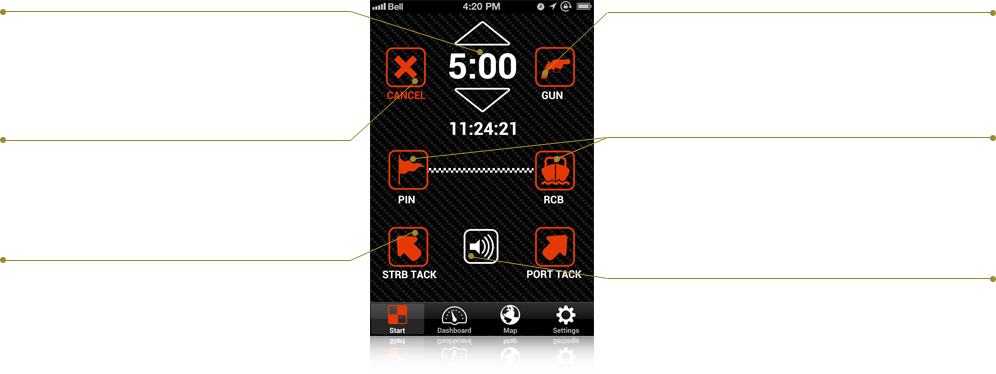
Count down to the start
The arrows will change the time by one minute before and during the countdown. The icon will show time to start the elapsed time after the start.
reset icon
Press to reset the countdown timer. Press and hold the “Cancel” icon second time to reset the line position, and the port/starboard approaches.
starboard tack approach
Press the icon and sail on starboard tack on your course to approach the starting line for twenty seconds. The icon will blink while capturing the “Starboard Tack Approach”. You must also set the port tack with the “Port Tack Approach”.
gun icon
Press the icon at the five minute gun to start the countdown. Press it again to round up or down to the nearest minute if you need to correct the time.
BOAT AND PIN ICONS
Sail to the committee boat and press the “BOAT” icon as you cross the starting line at the windward end. Sail to the pin and press the “PIN” icon as you cross the line at the leeward end. You can press the icons in any order.
speaker icon
Press the “Speaker” icon to hear and see the line statistics such as the favored end of the line, line duration, and line angle to the wind.
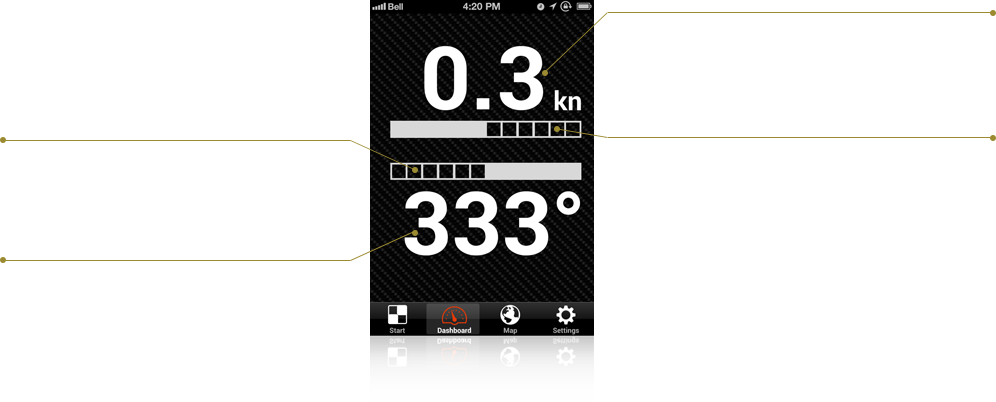
COURSE SHIFT INDICATOR
COURSE – Current course over ground relative to true north
COURSE SHIFT INDICATOR
Displays the difference between your current and average course so that you can identify wind shifts and current changes that cause rapid course changes. One unit is equal to three degrees.
KNOTMETER
Current speed over ground in knots
SPEED SHIFT INDICATOR
Displays whether the boat is accelerating or decelerating, relative to your average speed. One unit is equal to 0.2 knots.
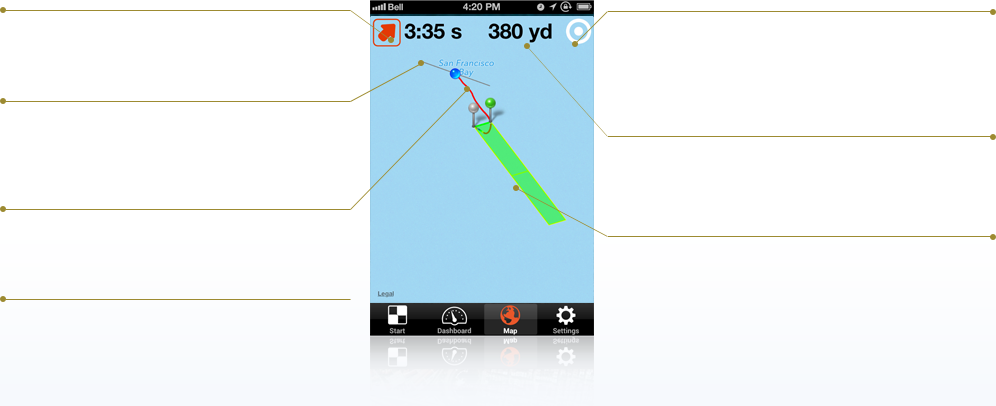
TACK APPROACHES
Press this icon to view port or starboard tack approach Laylines.
STARTING LINE
Location of the starting line.
TRACK
Your track for the last ten minutes is color coded to indicate changes in your speed that affected your performance.
LAYLINES
Shows the port or starboard tack Layline to the Pin, and Race Committee Boat.
CENTER
Push the target to center the map onto your boat's current position.
DISTANCE MARKERS
Indicates your predicted distance from the starting line at thirty, and sixty seconds based on the benchmark port or starboard tack speed you set.
GREEN STARTING GRID
You must complete the starting benchmark sequence to use this feature. Once complete, the starting grid will appear on your map.
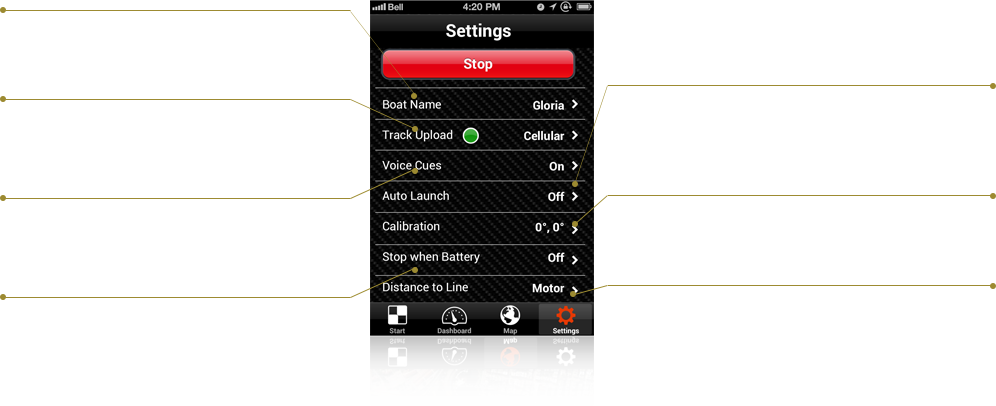
BOAT NAME
Type your boat name to identify your boat on the map, relative to the other boats in the race.
TRACK UPLOAD
Select your data upload preference, see Track Upload Screen Display.
VOICE CUES
Select to control the audio voice cues. See voice cues screen display.
STOP WHEN BATTERY
Set the battery level so that the phone will stop recording data before the phone battery is completely drained.
AUTO LAUNCH
Set the app to auto-launch and begin recording data at a preset time. The phone can be stored below deck and still function properly.
CALIBRATION
Optional calibration if you are mounting your device on an inclined surface.
DISTANCE TO THE LINE
Select a unit of measurement, Meters, Feet, or Yards.
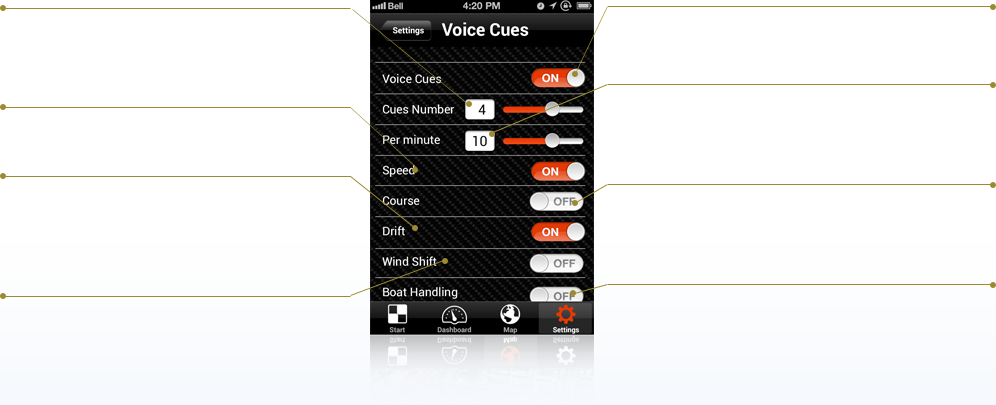
CUES PER MINUTE
Choose the maximum number of audio cues you want announced per period.
SPEED
Slide to announce your average boat speed every period.
DRIFT
Slide to cue the angular difference between your course, and your heading (drift)* every period.
WIND SHIFT
Slide to cue a warning of a rapid course change as a result of a wind shift or a change in current*
VOICE CUES
Slide to turn the audio voice cues On, or Off.
PER MINUTE
Choose the time period length for each set of cues. The cues self-prioritize and the app will chose the most important cues to announce.
COURSE
Slide to cue your course relative to True North every period.
BOAT HANDLING
Slide to cue warnings if your heel, drift, or pitch are erratic*.
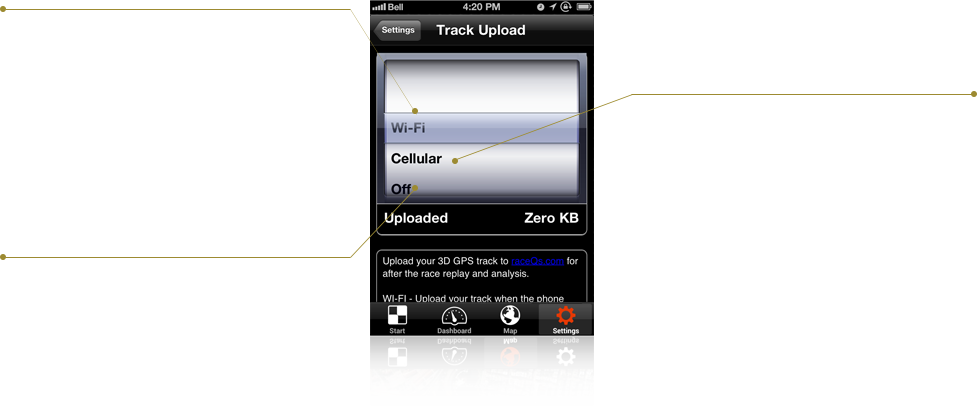
wi-fi
Upload your track when the phone connects to an appropriate Wi-Fi network. This option conserves power and is the most popular selection.
off
Manually upload your tracks directly to your computer and keep them private. Tracks will automatically store in the app for up to two weeks.
CELLULAR
Stream your sailing adventure LIVE, with a five minute time delay. This option decreases battery life, so it is only recommend for short races, with excellent cell phone coverage.
Watch your race against others
Get your sailing “fix” from the comfort of your own home with raceQs innovative race replay animations. Relive your adventures virtually as you evaluate the competition, your tactical decisions. Watch details of your race like crossing the starting line, mark rounding, tacking and more. You can view your race online as often as you wish, learning more about your performance every time.
Choose to experience your race from any angle. The birds-eye view shows of all the competitors for easy post-race analysis. You can see the GPS tracks of all the registered boats, making details like headers, lifts and mark laylines easy to spot across the fleet.
With 3D analysis you can tweak your performance at a professional level, giving you an edge against your competition. As Buddy Melges said, “To win races, you need to keep the horizon level.” In 3D replay, your 3D sailboat avatar mirrors your boats' actual heel, pitch and yaw, clearly showing if you are keeping your boat flat, and fast.
Get started reliving your adventures by uploading a GPS track to RaceQs.com, or by downloading our free phone app.
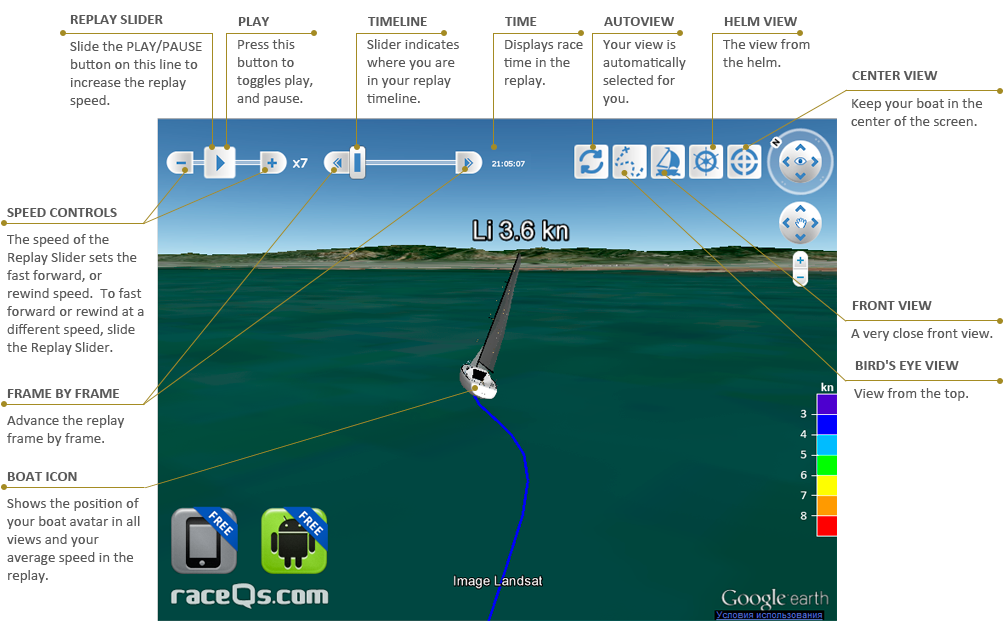
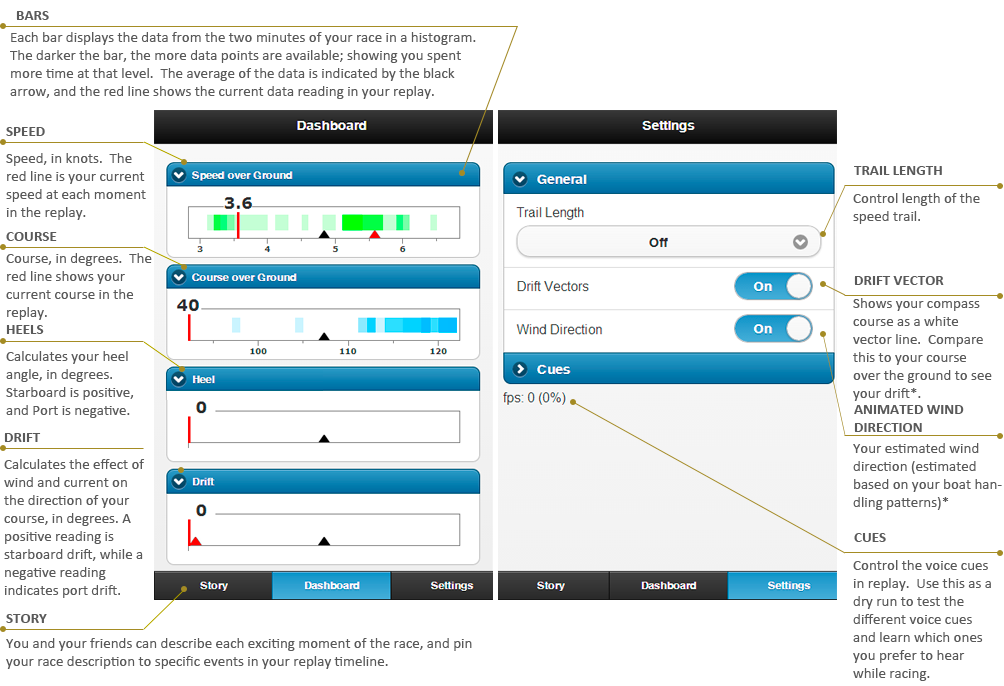
Share your next sailing adventure with your friends
The raceQs.com sailing social network lets you create an animated GPS logbook, manage your sailing schedule and follow your sailing friends’ adventures. The unique website uses GPS tracks to create an animated 3D replay of your sailing trips. These animated trip logs are a valuable reference, giving you the opportunity to learn from your fleet.
The RaceQs.com social network is a virtual worldwide clubhouse where sailing friends can experience each other’s journeys, evaluate each other’s racing tactics and share in the excitement. It's an animated GPS track, with a story. You can also use raceQs.com to schedule sailing events, search for a new ride, or the perfect crew.
Of course, you have full privacy control over all of your information. However, in this technological age, a verified GPS log is an important record of your sailing experience. If you choose not to share your logbook, you can still save your GPS tracks, creating a verified sailing resume on your computer. RaceQs free phone app automatically adds animated replays to your virtual logbook, or you can manually upload any saved GPS tracks.
| Start | Dashboard | map | Settings |
|---|---|---|---|
| raceQs | sailing app | 3D RACE REPLAY | sailing network |
|---|---|---|---|