-
Topic
-
So the Mac version came out and I finally had numerals on the prestart settings. So great, or so I thought!!!! The race duration was just over 2 hrs but when I went to load the race it said the duration was too short – zero nautical miles sailed again. I have recommended this app to most of my fellow sailors who all have smart phones and now after starting the trend, I am the only one not tracking my sailing. Why can’t you guys there work this problem out? I have deleted and then downloaded your latest version. Now my club wants to use this more and more and I am fed up with it not working.
Very disgruntled,
You must be logged in to reply to this topic. Create an account or Login