Home › Forums › Pebble App (Beta) › RaceQs on Vivoactive HR
-
CreatorTopic
-
July 21, 2017 at 5:27 pm #415869
Does anyone have experience with Garmin Vivoactive HR? I have installed the app on the watch, I am following the steps in the user guide, but after acquiring GPS signal at the timer screen, there is no swipe down available on the watch, as indicated in the guide!?! How to go further?
-
CreatorTopic
-
AuthorReplies
-
July 21, 2017 at 8:37 pm #415891
When you swipe down on the timer screen you should see a text screen requesting you to log onto your raceqs account on your phone.
Your watch has to be “Connected” to your phone via the Garmin Connect app on your phone , and your phone connected to the internet
November 17, 2017 at 8:28 am #456030I’m struggling connecting my vivoactive hr with my raceQs account.
This picture is a message that appears after logging in my account using safari browser (iPhone 6s).Does anyone know how to fix this and conclude this and finish this step?
Attachments:
You must be logged in to view attached files.November 17, 2017 at 8:31 am #456032February 20, 2018 at 6:38 pm #468794I get my Vivoactive HR to Find gps, and clicking on the waypoint icon does provide a notification on phone to open and login to Raceqs acct (funnily the url string has “a pebble guid” in it), however the progress bar just hangs on the otherwise blank page in iOS Safari page. Running iOS 11.2.6 and Vivoactive system sw 4.30 (both latest as of today).
http://raceqs.com/mobile-login1/logined.php#http://raceqs.com/api/raceQs/registerRaceQsId.html%23%7B%22pebbleGuid…personal string deleted
February 20, 2018 at 9:20 pm #468802Not sure what’s happening here. Something deep inside the authentication service.
Can you try the following please?
On your phone, start the raceQs app and log in. Once logged in, you can close the app.
Now, on your watch try again to download your marks like you did before.
If it’s still playing up, please come back and we’ll look deeper.
(I suspect a glitch in Safari at the moment)
March 5, 2018 at 10:52 pm #470739raceQs is redeveloping on Apple Watch
This is a re-post of our message on Facebook from November
We now have hundreds of people Beta testing the app and we really appreciate the effort thay have put in. Unfortunately, with the Vivoactive-3, Garmin has chosen to completely re-design the interface from a device with a rectangular screen and 2 buttons to one with a round screen, 1 button and a strange swipe surface.
This presents us with a serious refit.
For this and a number of other reasons, we have decided to redirect our development resources to implementing the app on the Apple Watch, initially targeting the capabilities of the AW2.
We will, of course, continue to support our Garmin Vivoactive-HR users with bug fixes.March 6, 2018 at 12:29 pm #470774Hi, I seem to be having an issue with the app stopping around the 1h15 mark. Anybideas what to do about this?
March 6, 2018 at 7:48 pm #470795This may be the issue we have struggled with for a long time.
Could you post your crash log please to confirm.
It’s on your watch at /GARMIN/APPS/LOGS/CIQ_LOFG.txt
And report the firmware version on your watch please?
March 7, 2018 at 7:37 pm #470915If I purchase the Apple Watch today will the RaceQ’s app work?
PS I love RaceQ’s even if the watch does not work out but hope that it does.
March 7, 2018 at 9:00 pm #470916Hi Rob,
No, not yet.
We are well down the development path with a prototype with about 85% of the features, but in software development there’s an 80/20 rule that says that you can do 80% of the job in 20% of the time.
It’s all looking very encouraging.
The hardware is amazing, the software capability is staggering, the development environment is challenging!
So stay tuned.
March 9, 2018 at 2:19 am #471025Sorry I haven’t posted the log yet, busy with work and racing.
Because of this, i haven’t been uploading the GPS readings from the speedpuck to raceQs, and rather uploading the tracks from the watch.
I noticed that it only seems to recod positions every 8 seconds. This isn’t ideal as it only gives a very rough view of how I am racing.
Is it possible to have this as a user setting, so we can change depending on the sort of racing we are doing?
One thing I did do over the past two days was restart the app between two shorter races. Unfortunately, it still seems to switch off by its own.
Lastly, because I race a somewhat wet boat, I am having issues with changing screens when the watches screen is wet. it makes it challenging to settingthings while sailing something as unstable as an 18 footer!
Would it be possible for the app to use buttons more than screentouches? Things like adjusting timer with one long press of one of the buttons, or even changing screens with the buttons.
See an example of the race here
March 9, 2018 at 4:37 am #471039Re the 8 seconds positions. It’s a setting on the watch. Settings->System->Data Recording. Change “Smart..” to “Every Second” (It’s explained in the Training guide)
And re the wet finger issue….we are aware of that but it’s a bit of a hurdle, especially as we’re no longer developing on the Garmin.
We’ll probably have similar issues with the Apple Watch as it has even fewer buttons!
Nice track file. Love to see another Aussie getting stuck in. I race from RPAYC Newport, Pittwater.
March 27, 2018 at 8:27 am #474328Hi,
I finally have the file! Firmware version is Version 4.30.0.0
Keen to know how I can sort this out. It still happened with the 1s data recording.
March 27, 2018 at 7:59 pm #474350Now that’s odd!
It’s a message from WordPress which is, as you probably know, a very popular web page builder – and has absolutely no connection to anything happening on your Garmin Vivoactive-HR!
It doesn’t look like an entry from CIQ_LOG.txt from your watch.
I have to suspect an error in transmission.
Could you go back to your watch and copy/ paste the exact contents of the file please?
I would expect something looking more like this:
ERROR: Out Of Memory Error
DETAILS: Failed invoking <symbol>
STORE_ID: 00000000000000000000000000000000
CALLSTACK:
April 9, 2018 at 4:30 pm #476304I have loaded my local UK fixed racing marks to the 3D replay page and they are saved( automatically) and show up on the web page – see attached ( though not on the iphone app). I cannot though get them to sync with the Vivoactive HR watch and appear under ‘nav’ even though it otherwise seems to work OK and logged in to the same raceQs account.
So how i get my fixed marks into the watch?thanks
Jonathan Shribman
Dartmouth Devon UK -
AuthorReplies
You must be logged in to reply to this topic. Create an account or Login