Home › Forums › Pebble App (Beta) › Beta 2.3 released on Garmin watches
-
CreatorTopic
-
February 3, 2019 at 12:35 am #567962
Beta 2.3 just released with some nice improvements:
- The apps have been renamed to QsStart and QsRace.
- Multiple marks files.
- QsRace screen scrolling.
- QsRace is also a clock!
See the update details here:
https://docs.google.com/…/1nwXj13wxG_OwXE7mcRzWwVm2K52…/edit -
CreatorTopic
-
AuthorReplies
-
April 15, 2019 at 6:37 pm #580050
Finally getting on the Race Course and figuring out my “RaceQs World” has changed since the fall.
I’m finding the separation of Start and Racing apps to be first confusing, then clunky, then quite a distraction when on the race course. At a key part of the race, just as the gun goes off, I’m getting a prompt to switch apps, but the last thing I want to be doing is fiddling with my watch to change apps and the get race app going, location to my next mark selected, etc….
Is there a way to make this less cumbersome and completely seamless as with the previous design?
-Chris
April 15, 2019 at 6:43 pm #580051I’ve basically had to abandon all the good things of Race Start, so I can use the watch to be a back up recording on my track, and so I can have quick access to all the race data which makes up the bulk of my time on the water. I’ve needed to do all those great RaceQs starting things on another device and app to avoid the app change distraction.
April 15, 2019 at 9:30 pm #580060I’m getting a bit of push back about the split of the app which surprises me, but is nevertheless a problem.
I know it’s not seamless, but after all, it’s only a single user interaction after the clock counts down and a brief delay while the GPS acquires a signal.
Once the race has started,
the app displays a prompt.
The user then has to
confirm the switch, on a
touch screen, by tapping
the Confirm message of a
5-button watch, by pressing
the SELECT button.
Then there’s a brief delay
while the watch acquires a
GPS signal.
As soon as the signal is acquired, it automatically displays the dashboard screen
Unfortunately the Garmin system prevents me from bypassing the confirmation prompt (security gone mad?) and there’s just not enough memory on the watch to combine the starting and racing components in a single app. So what am I do do?
Any suggestions would be most welcome.
April 15, 2019 at 11:12 pm #580067If there was a way to use the mark set, and wind direction info, and any other data from the previous Race App session that might be a helpful workaround.
The I could:
1) set up the race app with the first mark I want to sail to, and get other data set up in the pre-start period.
2) exit out out of the Race App.
3) Start up the Start App
4) Proceed using the Start App though the start sequence, start the race and then put up the confirm dialog
5) press the confirm and see the Race App assume all my last session data settings.
The other part of the workaround would be to have some easy tools to combine the start track with the race track data, but I’d only expect to use those tools less frequently. I mostly use my phone to record the full start and race track. The watch is mostly the back up.
One other thought to conserve memory on the watch would be to think about a watch app that is more tightly integrated with the phone. Do all the heavy lifting navigation and boat speed calculations on the phone and use the watch mostly as a display device. Mostly my phone is running RaceQs but it’s tucked away in a safe and dry place. Having all the data that you show on the watch is great if I’m bouncing around doing tactical in the cockpit and on deck, or getting soaked on the rail

-Chris
April 16, 2019 at 1:57 am #580073You mention “… mark set, and wind direction info, and any other data..” to be remembered from the previous run.
Wind direction is generated in your first “groove” after QsRace starts and assumes you’re on a starboard tack, so I think that’s already covered.
Mark set – see below.
What else would be in “any other data”?
Re putting the “heavy lifting” on the phone: One of our fundamental design objectives has been for the app run quite independently of the phone – they don’t like wet weather and smaller boat users don’t take their phone with them when sailing.
Re mark set: I think you’ll enjoy my next development: “Courses”, where:
- You build your club’s courses in a separate web app at home.
- QsStart automatically download them to the watch when it fires up.
- You select the particular course in the pre-start when the RC announces it (at 5 minutes).
- When QsRace starts after the gun, it passes the course to QsRace which then automatically navigates you to the first mark, and then to the next mark as you pass them.
It’s in test at the moment.
April 16, 2019 at 2:53 am #580074Re: wind direction, the grove and “other data.” other data would be CRS SPEED and derivatives like VMG. If you need to wait for GPS to be acquired, then CRS and SPD to settle in and VMG and Port/STARBOARD Tack to be detived you might be waiting a bit, espically in shifty conditions right at the start. If all this could be heated up a bit with some pre-start sailing history that data that data might be used as the first reference points. You probably have a much better idea on if something like that would actually work. You mention startboard tack is assumed. I’d have to think more about that. If you go out on port, that’s another one of these critical times when you wouldn’t want the algo’s to be confused and you might be watching for data to confirm your decision.
It sounds like the new update will help a lot on pre-setting the mark/full course and not have to interrupted with that task after the start. Looking forward to seeing that.
I have a Saumsung S7 Active and it holds up pretty good to harsh conditions, but I understand the concerns about phones on boats. I’m thinking this would be another app for the watch and extension for the app on the phone, not a replacement for keeping the functions independent on phone and watch, Maybe too much work for the number of people that would be interested in it, but maybe something to survey current users on.
-Chris
-
AuthorReplies
You must be logged in to reply to this topic. Create an account or Login